DATADOG MULE® INTEGRATION
K8 Kubernetes
Prerequisites:
-
Have a running Kubernetes cluster on AWS (e.g., using Amazon EKS).
-
Ensure that kubectl is installed and configured to interact with your Kubernetes cluster.
-
Make sure you have a Datadog account and access to your API Key and APP Key.
Deploy an Agent with the Operator
1. Install the Datadog Operator:
-
helm repo add datadog https://helm.datadoghq.com
-
helm install my-datadog-operator datadog/datadog-operator
2. Create a Kubernetes secret with your API and app keys
-
kubectl create secret generic datadog-secret --from-literal api-key=<DATADOG_API_KEY> --from-literal app-key=<DATADOG_APP_KEY>
Replace <DATADOG_API_KEY> and <DATADOG_APP_KEY> with your Datadog API and application keys.
3. Create a file.
-
datadog-agent.yaml
with the spec of your Datadog Agent deployment configuration.
The simplest configuration is as follows: Replace <DATADOG_SITE> with your Datadog site.
Your site is datadoghq.com. (Ensure the correct SITE is selected on the right).
init_config:
global:
site: datadoghq.com
credentials:
apiSecret:
secretName: datadog-secret
keyName: api-key
appSecret:
secretName: datadog-secret
keyName: app-key
override:
clusterAgent:
image:
name: gcr.io/datadoghq/cluster-agent:latest
nodeAgent:
image:
name: gcr.io/datadoghq/agent:latest
features:
apm:
enabled: true
hostPortConfig:
enabled: true
eventCollection:
collectKubernetesEvents: true
npm:
enabled: true
logCollection:
enabled: true
containerCollectAll: true
liveProcessCollection:
enabled: true
externalMetricsServer:
enabled: true
liveContainerCollection:
enabled: true
orchestratorExplorer:
enabled: true
4. Deploy the Datadog Agent with the above configuration file:
-
kubectl apply -f /path/to/your/datadog-agent.yaml
5. Monitoring Your Kubernetes Cluster in Datadog:
-
Log in to your Datadog account and navigate to the "Infrastructure" > "Host Map" view.
-
You should see your Kubernetes nodes listed here and be able to view metrics and logs from your cluster.
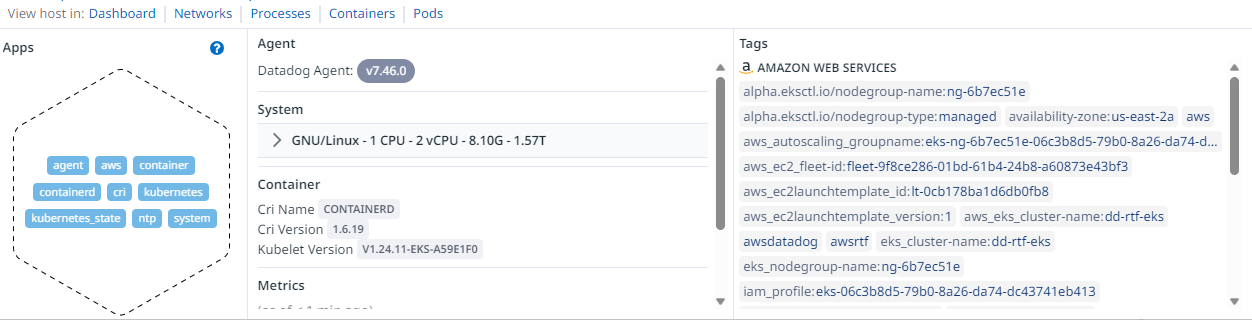
6. Final Remarks:
-
Remember to customize your Datadog Agent configuration to suit your specific needs, including adding additional integrations, tags, and labels as necessary.
-
You can also enable Datadog's APM and Log Management features to monitor your applications and logs more comprehensively.