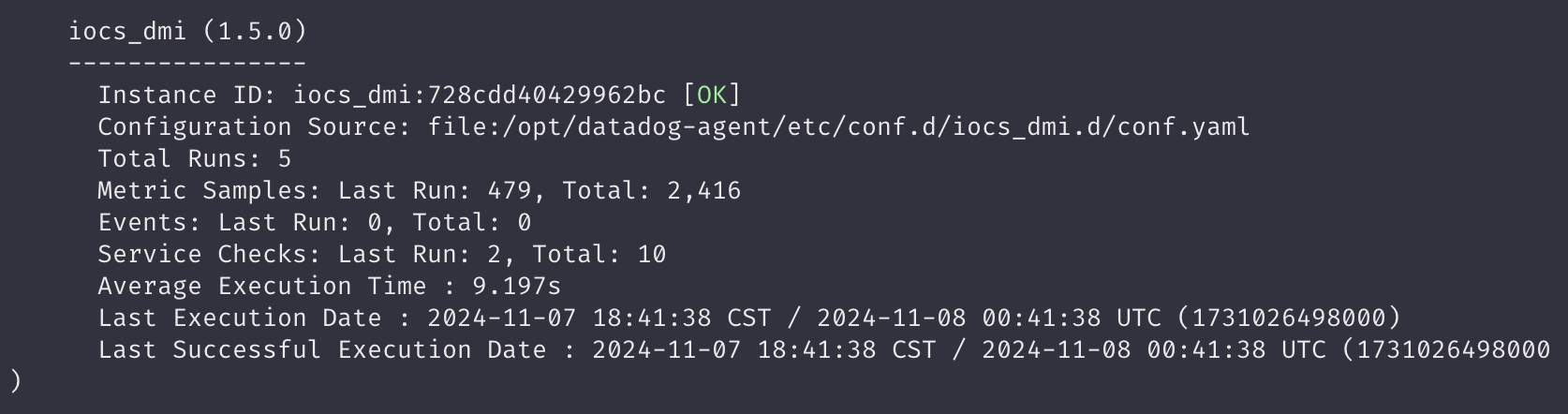DATADOG MULE® INTEGRATION
Installation
The Datadog Mule® Integration is installed following the standard Datadog integration. This section is intended to show the complete path to follow from the prerequisites to get the integration working.
Pre-requisites
-
Make sure you have whitelisted the hosts and ports needed. See https://docs.ioconnectservices.com/dmi/systemarchitecture#pre-requisites
-
Create a Connected App in Anypoint Access Management with the correct permissions. See https://docs.ioconnectservices.com/dmi/configuration#connected_apps_permissions
-
Java 8.
Installation Process
To install the iocs_dmi check on your host:
- Download and install the Datadog Agent. Follow instructions here https://app.datadoghq.com/account/settings#agent/overview.
- Run `sudo -u dd-agent datadog-agent integration install --third-party datadog-iocs-dmi==X.Y.Z`, where "X.Y.Z" represents the latest version. See all versions in the changelog.
- Datadog Mule® Integration requires specific parameters to properly gather metrics. Follow the Integration Configuration section.
- Restart (or start) the Agent. This step must be completed with administrator privileges. Follow the target platform OS instructions to restart (or start) the Agent described in https://docs.datadoghq.com/agent/basic_agent_usage/?tab=agentv6v7
- Verify the installation. Run the status command described at the target platform OS instructions https://docs.datadoghq.com/agent/basic_agent_usage/?tab=agentv6v7 iocs_dmi should be listed in the Running Checks section.