CLOUDWATCH MULE® INTEGRATION
Installation
The CloudWatch Mule® Integration is obtained when you subscribe to the AWS CloudWatch Mulesoft Integration. This will deliver an AMI and a CloudFormation template with all the new to Monitoring Anypoint Metrics into AWS CloudWatch
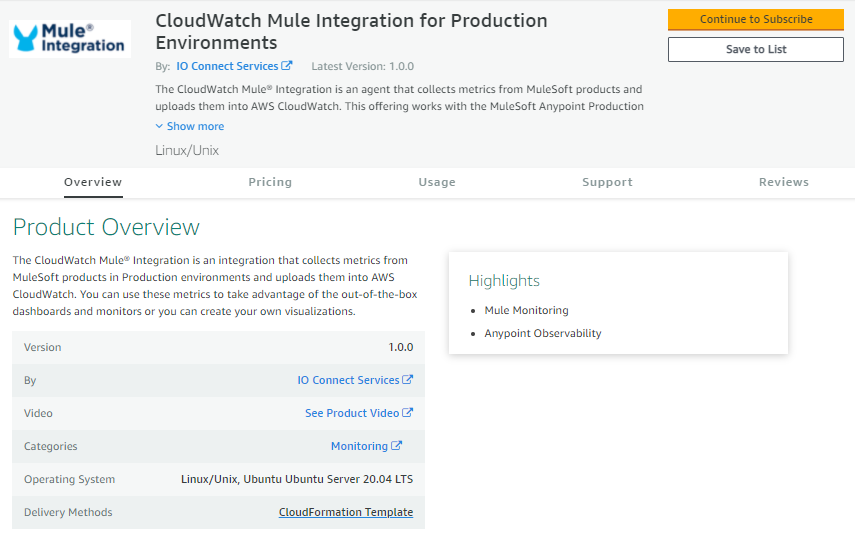
The AMI contains
-
Ubuntu Server 20.04 LTS
-
Java 11 Stable.
-
CMI Assets
-
CMI daemon script
-
CMI Agent
-
JSVC
-
cmi-agent-role (Role with custom policy)
-
Settings Web App
Installation process
1. Subscribe to the AWS Marketplace
- Go to this link Marketplace link and login with your credentials, Search for the AWS CloudWatch Mulesoft Integration and subscribe.
2. CloudFormation Template
- Once subscribe you will receive a cloudFormation template. In this template, the resources created are an EC2 instance and a security group.
This template requires the user to provide the following parameters:
-
Authentication API
-
Username
-
Password
-
Environment ID
-
Organization ID
-
Customer Key
-
-
EC2 Configuration
-
Instance Type
-
Key Pair
-
VPC ID
-
Subnet ID
-
CIDR IP Range for SSH
-
CIDR IP Range for Web App
-
-
Deployment Environment
-
Deployment Environment (dev, qa, prod, etc)
-