CLOUDWATCH MULE® INTEGRATION
Customization
The instances property in conf.yml enables customization of metric collection by the agent, allowing for manual load balancing across different instances. This feature lets you tailor data gathering for CloudHub and On-Prem apps, focusing on specific metrics like CPU, memory, and networking at desired rates without overloading the agent.
For example, to monitor these metrics through the "Development: Optimizations" dashboards without taxing the agent on resource allocation metrics, you can adjust the configuration accordingly to meet your monitoring needs.
instances:
- min_collection_interval: 172800
threads: 32
api_filter:
- access_management
- min_collection_interval: 10
threads: 32
api_filter:
- cloudhub
With the above example, you are running two isolated executions of our metric reader program, if you have a scenario where customization of API calls is needed you can refer to the configuration section to locate the configuration YAML file and set your configuration properly. Once done, you only need to restart the agent to load the new configuration and that's it you will now have a customized agent.
Customize the settings with the UI
The CloudWatch Mule® Integration comes with a bundled web application to assist in the customization of the settings in a graphical user interface, rather than modifying the configuration YAML file directly.
System architecture
Bundled with the CloudWatch Mule® Integration, the web application follows the same system architecture.
The web application uses a plain HTTP connection, meaning it is not encrypted and the information travels in plain text. It’s very important to access this web application in a trusted network, typically, with a VPN.
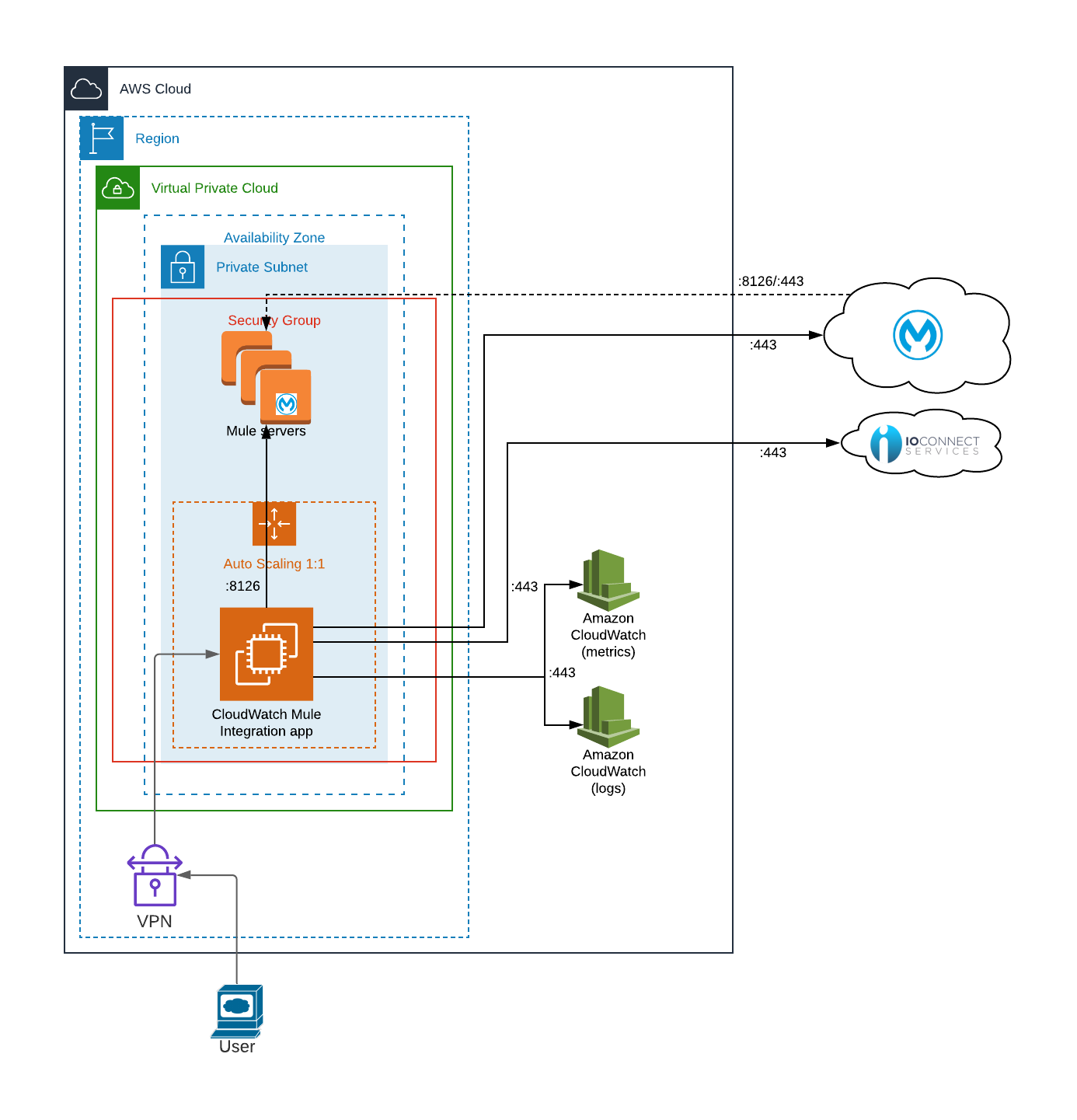
The web application listens to port 8080, and the URL to access it is http://<ec2-instance>:8080/settings
Where <ec2-instance> is the IP address or hostname of the EC2 instance where the CloudWatch Mule® Integration is running.
Installation
This web application comes bundled with the CloudWatch Mule® Integration. Follow steps in https://docs.ioconnectservices.com/cmi/installation
Customization
This web application is a user interface for the conf.yaml file used by the CloudWatch Mule® Integration agent to configure the execution and collection of metrics. See the definition of each field in the configuration.
The UI is divided into sections:
- General
- Anypoint Information.
- MuleSoft Products.
- Advanced settings.
Make sure you save all changes by clicking on the Save button at the bottom of the page. Once the changes are saved, restart the agent.
NOTE: Make sure to restart the agent in the command line. Otherwise, the changes won’t take effect.